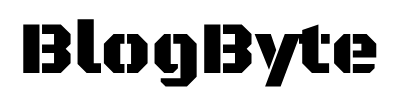Table of Contents
There’s a lot of confusion out there about whether or not you need to activate Windows 10. If you’re like me, and you’ve been using your laptop for years without activating it (because, hey, no one cares if the OS is activated!), then this blog post will help answer some questions.
The short answer:
if you want to use Windows 10 as your primary operating system on any device-laptop/desktop/tablet-then yes, it’s necessary to activate Windows 10 before January 2020. But, even though I’m going through the process now just because I don’t feel like being locked out of my own computer in a year and a half from now, it’s not really that hard at all.
Should You Really Activate Windows 10?
In short, YES!
There are a lot of reasons you might not want to activate windows 10. Maybe you’re on a tight budget and don’t want to shell out the $119 for a legitimate copy of windows. Maybe you’re using an old computer that you don’t want to upgrade. Or maybe, like me, you’ve been using your laptop without activating it for years because you never really saw the need. But whatever your reason may be, there are many disadvantages to not activating windows 10 that you should consider before making your decision.
How long can you use Windows 10 without Activation?
The short answer:
As long as you want!
Like I said before, I’ve been using my windows 10 laptop without activating windows for years now. And it’s always worked fine; there were never any limitations imposed on me or anything like that. So, if you’re not planning to upgrade your computer and just keep it around as a spare for the next few years and don’t feel like shelling out $119 every time, then there’s nothing wrong with not activating windows 10.
However, there are a few disadvantages to not activating windows 10 after 30 days grace period which we will be discussing today.
12 Disadvantages Of Not Activating Windows 10
1 “Activate Windows” Watermark
When you don’t activate windows 10, you will start seeing a watermark on your desktop reading “Activate Windows.” This can be really annoying, especially if you’re trying to show off your new computer to your friends.
2 Limited Functionality
Once the 30-day grace period is up, you will start noticing that some of your features are not working as they should. For example, you won’t be able to change your wallpaper or theme, and certain programs might not work at all.
3 You Could Be Locked Out Of Your Computer
After the 30-day grace period is up, Microsoft may decide to lock you out of your computer altogether if it still hasn’t been activated. This means that you will not be able to use your computer at all until you activate windows 10.
4 You May Lose Your Data
If you’re not able to activate windows 10 before the 30-day grace period is up, you run the risk of losing all of your data. This includes your documents, photos, and even your installed programs.
5 Your Computer Might Start Running Slower
Another thing that might start happening once you don’t activate windows 10 is that your computer will start running slower than usual. This is because many of the features that were previously reserved for activated windows 10 users are now disabled.
6 You Might Not Be Able To Use Certain Programs
Certain programs, such as Microsoft Office, might not work at all if windows 10 hasn’t been activated. This is because these programs require certain features that are only available in an activated windows 10 operating system.
7 You Might Not Be Able To Connect To The Internet
If you’re not able to activate windows 10, you may also start experiencing problems connecting to the internet. This is because Windows 10 requires an active internet connection in order to be activated.
8 Your Computer Might Get a Virus
One of the biggest dangers of not activating windows 10 is that your computer might get a virus. This is because windows 10 is not protected by Microsoft’s security features unless it has been activated.
9 You Will Have Limited Access To The Windows Store
Once windows 10 is not activated, you will only be able to access Microsoft’s Windows store with a standard account. This means that if you want to download anything from the windows store, you will first need to upgrade your account.
10 Your Desktop Might Get Re-Sized
If windows 10 has not been activated before the 30-day grace period is up, then your desktop might get re-sized back to its original size. This can cause problems if you had previously adjusted it for ease of use or better aesthetics.
Also Read: What is “Quiet Hours” in Windows 10?
11 You Might Not Be Able to Use Cortana
Cortana, Windows 10’s built-in virtual assistant, may not work at all if windows 10 has not been activated. This is because Cortana requires certain features that are only available in an activated windows 10 operating system.
12 You May Have To Pay A Penalty Fee
If you’re caught using windows 10 without activating it, you may have to pay a penalty fee. This fee can range anywhere from $10 to $200, and Microsoft has the right to decide how much it is.
So, these are some of the disadvantages of not activating windows 10 after 30 days grace period. As you can see, there are many reasons why you must activate windows 10.
Can I Use The Free Version Of Windows 10 Forever??
While there are some disadvantages to not activating windows 10, it is possible to use the free version of Windows 10 forever. However, you will need to be careful not to violate any of Microsoft’s terms and conditions or you may end up getting a warning message or even having your windows 10 license revoked.
Also Read: Can You Use NordVPN On Multiple Devices?
Windows 10 Activation Grace Period: What Happens If I Don’t Activate Windows 10?
If you don’t activate windows 10 within the 30-day grace period, you will start experiencing a number of different disadvantages. These can include limited functionality, the risk of losing data, and the possibility of being locked out of your computer altogether.
How Much Does It Cost To Activate Windows 10??
The cost of activating windows 10 depends on the type of license you have. If you have a digital license, then there is no cost. However, if you have a product key, then the cost will vary depending on the type of license you have.
Activation can be done through windows 10 itself, or by contacting Microsoft support. For more information on windows 10 activation, please visit Microsoft’s website.
Also Read: Windows Phone Sucks
How To Activate Windows 10
Here are the steps to activate Windows 10:
- Open Windows
- – Open windows 10
- – Click on the windows icon in the bottom left corner of the screen
- – Select “Settings”
- – Click on “Update & Security”
- – Click on “Activate windows”
- – Enter your product key and follow the instructions on the screen.
- DONE
Microsoft has been pushing hard for everyone to upgrade to Windows 10. And it is always better to activate windows 10 so that you can enjoy all the features it has to offer. So, if you’re able to, we recommend that you do activate windows 10 as soon as possible.
Is There A Way To Activate Windows 10 Without Using A Product Key?
No, there is no way to bypass windows 10 activation without using a product key. Unless you have a digital license for windows 7 or windows 8/8.1 which allows you to upgrade directly to windows 10 for free, this means that activating windows will require an actual product key.
I hope this article helped shed some light on all of the disadvantages of not activating windows 10 right away. If you have any questions or any queries feel free to comment down below!