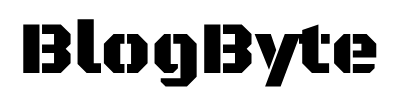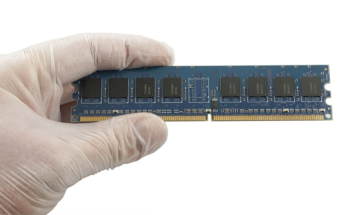Table of Contents
The speed that a computer can process data is a huge factor in determining its performance. Particularly with the release of newer, more demanding applications and games, a computer’s ability to quickly load data becomes paramount to being able to enjoy those new experiences.
One way for people to improve their computers’ performance is by upgrading from traditional hard drives (HDDs) or hybrid drives (HDSs) – which use both spinning disks and flash memory – to M.2 NVMe SSDs! But are they worth it? In this article we’ll discuss what you need to know about these types of storage devices before deciding if they’re right for your needs.
What is NVMe?
NVMe, or Non-Volatile Memory Express, is a storage protocol designed to take advantage of the high bandwidth and low latency of solid-state drives. Since its release in 2011, NVMe has become the storage standard for high-performance PC and server systems. As such, it is backward compatible with legacy SATA interfaces so you don’t have to worry about compatibility issues when upgrading your computer’s hardware!
NVMe SSDs vs SATA SSDs :
A regular SATA III SSD usually maxes out at around 500MB/s, whereas an NVMe drive can reach speeds of up to 3500MB/s – that’s over 7000% faster! This increased speed is due to several factors, chief among them being that NVMe drives communicate with the CPU through a dedicated PCIe lane rather than sharing bandwidth with other devices on the SATA bus. Additionally, NVMe drives feature much smaller form factors than regular HDDs or SSDs, making them a great choice for laptops and small-form-factor desktops.
M.2 Form Factor
The M.12 form factor – aka the “gum stick” – is by far the most popular type of NVMe SSD due to its small size and versatility. It measures just 22x80mm, making it a perfect fit for Ultrabooks and other thin-and-light laptops, as well as microATX and Mini-ITX motherboards. There are also longer (110mm) versions of the M.22 that can be used in larger systems such as desktop towers or all-in-ones.
Some newer laptops come with built-in M.22 NVMe slots, but if your computer doesn’t have one you can always buy an external enclosure like this one from Corsair.
Also Read: How Many SSDs Can You Install On A Computer Or Laptop?
The NVMe Interface
As we mentioned before, NVMe drives communicate with the CPU through a dedicated PCIe lane rather than sharing bandwidth with other devices on the SATA bus. This allows for much higher throughput and lower latency, making an NVMe drive a great choice for gaming, multimedia editing, and other data-intensive tasks.
Installing an NVMe Drive :
If you’re thinking of upgrading to an NVMe SSD, there are a few things you need to keep in mind. First of all, your computer’s motherboard must support NVMe drives – not all do! Be sure to check your motherboard’s specifications before purchasing an SSD.
Also Read: How to Increase Laptop Ram For Free [ Easy Methods ]
Second, most motherboards have only two or four PCI Express slots, so you may need to free up some space by removing your existing graphics card or other components.
Finally, you’ll need to have an M.22 slot on your motherboard – many modern boards do support NVMe drives, but it’s always good to check before buying one!
So are M.12 NVMe SSDs really worth it?
If you’re looking for maximum performance in a lightweight form factor then yes! Not only will they give your computer lightning-fast speeds and increased multitasking capabilities, but they also use less power than HDDs which can save money on electricity bills over time too.
If you’re looking to get the most out of your computer and don’t mind spending a bit extra, then an NVMe drive is definitely the way to go. However, if you’re on a tight budget or only need basic storage functionality, then you might be better off with a traditional HDD or SATA SSD.
Also Read: 6 EASY FIX for “macOS needs to repair your library”
CONCLUSION
So are M.12 NVMe SSDs really worth it? If you’re looking for maximum performance in a lightweight form factor then yes! Not only will they give your computer lightning-fast speeds and increased multitasking capabilities, but they also use less power than HDDs which can save money on electricity bills over time too.
If you’re looking to get the most out of your computer and don’t mind spending a bit extra, then an NVMe drive is definitely the way to go. However, if you’re on a tight budget or only need basic storage functionality, then you might be better off with a traditional HDD or SATA SSD. Thank you for reading!